General
Introduction
In addition to managing the debit schedule (see Management of the payment schedule), SEPA Payment Suite enables the automatic generation of pre-notifications by SMS, e-mail or mail via a multi-channel platform.
As for the schedule management, the generation of pre-notifications is performed by pre-set periods in the SEPA Payment Suite scheduler.
Any errors are flagged by alerts to the creditor.
The formatting of pre-notifications (message content and format) is performed either by the banking back-office or by the creditor. Pre-notification messages can be configured by the creditor. The exchange methods supported for this operation are presented in this table
Some fields such client name, amount, date, UMR, creditor name and SCI are automatically completed by SEPA Payment Suite at the time of creating the message.
The message transmission is performed in accordance with SEPA rules and in response to a debit instruction included in a schedule in SEPA Payment Suite. The message is sent to the debtor by the creditor by e-mail, SMS or mail, depending on the configured channel and according to the debtor’s contact details previously entered.
A web interface is available to view the history of sending pre-notifications. However, the transmission and reception monitoring of pre-notifications is not provided by the application.
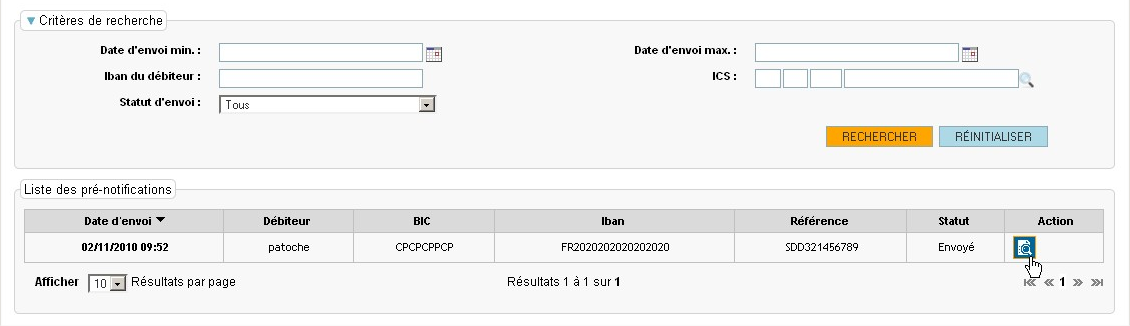
Screen 3: Querying pre-notifications
Workflow
The delivery of a transaction pre-notifications is optional in SEPA Payment Suite application. The creditor can decide that SEPA Payment Suite will send a pre-notification for all issued SDD. In this case, the creditor parameterizes:
-
The pre-notification delay: the pre-notification must be sent only when the SDD respects this delay ;
-
The authorization to send a pre-notification even if the delay is not respected.
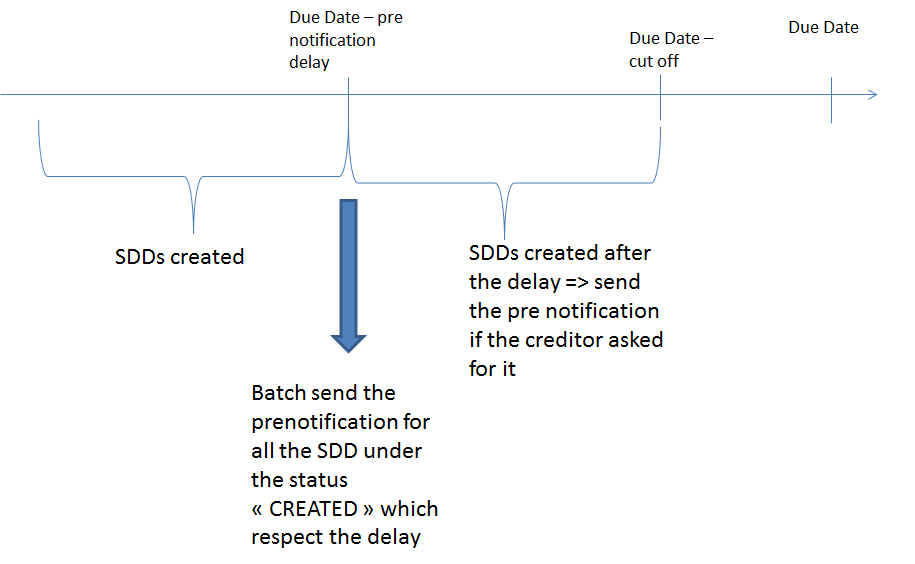
Figure 25 – Pre-Notification delay and parameters
Pre-notification management
Pre-notification parameters
In the pre-notification block of the organization parameters page, there are three parameters:
Delay until pre-notification (calendar days): SEPA Payment Suite calculates :
“Number of days - transaction’s due date”. This date allows SEPA Payment Suite to determine when it has to send the pre-notification of this transaction. The default value is 14 days. Before this date, the request for a pre-notification is stored but not sent. After this date, the third parameter “Send a pre-notification once the deadline passed” indicates if a pre-notification must be sent.
SDD created by file or WS: If the checkbox is checked, a pre-notification will be sent for all the SDD created by file or WS. The default value is unchecked.
Send a pre-notification once the deadline passed: indicates if a pre-notification must be sent once the deadline passed. The user has to choose between: Send the pre-notification in all cases Do not send the pre-notification once the deadline passed.
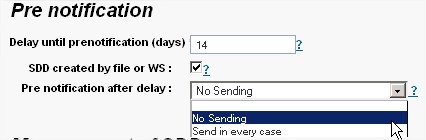
Figure 26: Pre-notification parameters
Remarks:
There is no control of the delay until pre-notification. The creditor user must ensure consistency between the parameter “generation of SDDS” and the parameter “delay until pre-notification “. The parameter “Send the pre-notification once the deadline passed” makes sure that SEPA Payment Suite sends all pre-notifications.
Process during the SDD creation
When a SDD is created, SEPA Payment Suite checks if a pre-notification is wanted:
-
Either the SDD is created via file or Web Service, therefore SEPA Payment Suite verifies if the pre-notification parameter for SDD created by file or WS is checked or not. If it is checked, SEPA Payment Suite considers that a pre-notification on this SDD must be sent.
-
Either the SDD is created via GUI, therefore SEPA Payment Suite verifies if the user requests the sending of a pre-notification on this SDD.
The following process explains how the pre-notification is managed once SEPA Payment Suite determines that a notification is requested:
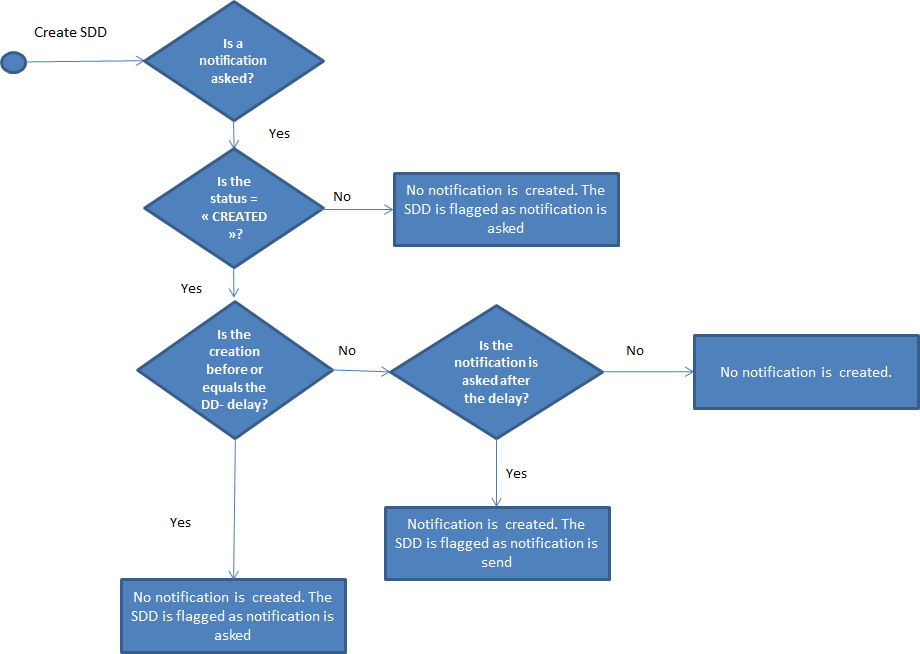
Figure 27 Management of pre-notification during SDD creation process
In the case where the creditor asks SEPA Payment Suite to generate a pre-notification:
-
If the SDD is created with a status different than “CREATED” or if the processing date is before: “due date – delay”: the request for pre-notification is stored but no notification is sent.
-
If the SDD is created with the status “CREATED” and if the processing date equals: “due date – delay” until pre-notification, the pre-notification is created.
-
If the SDD is created with the status “CREATED” and if the processing date is after: “due date – delay” until pre-notification:
- If the creditor asks “Do not send the pre-notification once the deadline is passed”: no notification is created.
- If the creditor asks “Send the pre-notification in all cases”: the notification is stored.
SDD created by payment schedule
When the user creates a payment schedule, he can choose how to send the pre-notifications thanks to the following checkbox:
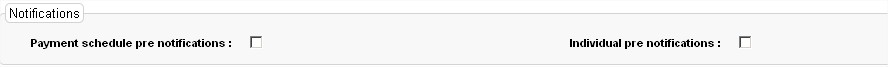
Figure 28: Payment schedule notification parameters
-
Individual pre-notifications checkbox: If it is checked, for each SDD created a pre-notification will be sent. The process is the same as for the manual creation of SDD.
-
Payment schedule pre-notifications checkbox: if it is checked, a pre-notification which includes the payment schedule will be sent respecting the following period criteria (“first notification date”, “last notification date” and “time period for the notification”) which appear when the user checks the checkbox.
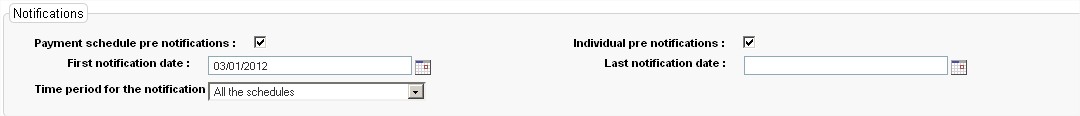
Figure 29: Payment schedule notification period parameters
Process of creation of a pre-notification
Each day, SEPA Payment SUITE considers all the SDDs:
- Under the status “Created”
- Where the pre-notification is requested but not yet sent
- Where the processing date equals “Due Date – Delay until pre-notification”
For these SDDs, SEPA Payment SUITE creates the pre-notification and flags each SDD to “Pre-notification sent”.