The payment schedule management functions enable SEPA Payment Suite to schedule the automatic generation of SDDs in addition to debit applications received on the platform (see Management of debit applications).
Only the payment schedule management functions are described below. The SDD generation process is presented in Automatic generation of debits relating to a payment schedule.
The functions available to creditors relating to the management of a payment schedule tied to a mandate in “Active” status are as follows:
-
Configuration of a payment schedule on an existing mandate;
-
Modification of the existing payment schedule as long as there is no conflict with previous payment schedule data and creditor banking constraints;
-
Deletion of a payment schedule on an existing payment.
The configuration of a payment schedule associated with a mandate can be done from the application GUI, using the mandate detail screen.
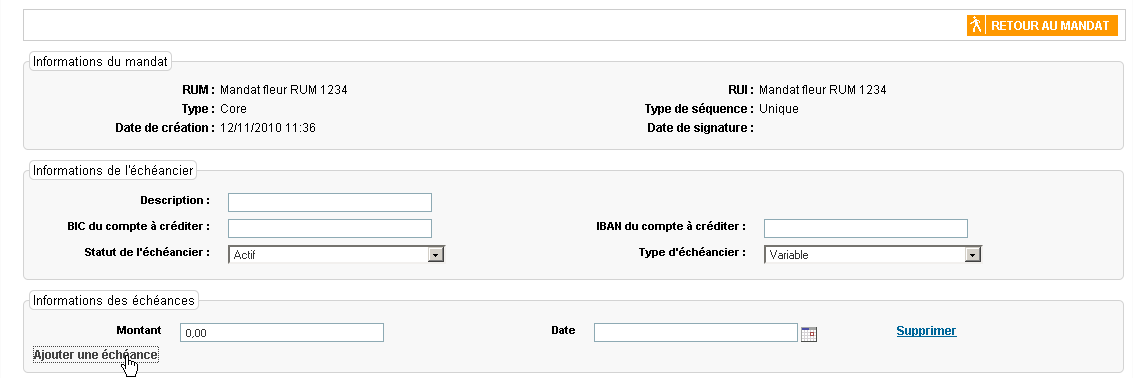
Screen 2: Creation of a payment schedule (amounts and dates are configurable)
External requests may also be addressed to SEPA Payment Suite (see Summary of modes of exchange by function).
In all cases, two payment schedule options are available.
Payment Schedule with Fixed Period and Payment Amount
This type of payment schedule is made up of the following configuration parameters:
-
Amount (in euros);
-
Due date (Nth business day of the period);
-
Period (in months);
-
Period start date;
-
Period end date or a Total number of due dates;
-
Sending of debit pre-notification to the debtor (Yes/No).
-
Choose if the last SDD of the payment schedule must finalize the mandate.
Payment schedule with configurable amounts and dates
This type of payment schedule is made up of the following configuration parameters:
For each due date:
-
Due date,
-
Amount due;
-
Collection information
-
EndToEndId: either the creditor chooses that SEPA Payment SUITE generates it, either he fills one.
-
Sending of debit pre-notification to the debtor (Yes/No)
-
Choose if the last SDD of the payment schedule must finalize the mandate.
Payment schedule creation process
Several controls are made during the payment schedule creation process. SEPA Payment Suite checks:
-
All the mandatory information are present,
-
The associated mandate is found,
-
The due date requested is valid according to cut off delay.
Once all the controls are checked, the software:
-
Creates the payment schedule: creates the SDD according to the “Generation of SDDs” parameter. (See Appendix C – List of creditor parameters),
-
Previews the following deadlines according to the “SDD preview” parameter (See Appendix C – List of creditor parameters).
Each day, the process for the automatic generation of debits relating to a payment schedule is run (See Automatic generations of debits relating to a payment schedule).
Payment schedule modification process
If the payment schedule is a variable payment schedule, the creditor can only add new debits.
If the payment schedule is a periodic payment schedule, the creditor can only change the default amount of the payment schedule. In this case, all the SDDs yet to be sent to the creditor bank will be updated.
Creditor can modify payment schedule via the GUI according the following rules:
-
Field : First due date
-
This field cannot be modified if (field disabled):
- First SDD is already created
-
This field can be modified if :
-
The creditor wants to increase the due date of the first SDD :
- SPS checks if the new first date is not after the last due date (if last due date exist) (1)
-
The creditor wants to decrease the due date of the first SDD:
- SPS checks if the new first due date is not in the past (2)
-
-
-
Field : Number of schedules in the case that this field is already defined
-
This field cannot be modified if (field disabled):
-
Last SDD (Final) is already created
-
Last due date is already exist
-
-
This field can be modified if:
-
The creditor wants to increase the number of schedules
-
The creditor wants to decrease the number of schedules :
SPS will calculate the new date of the final SDD:
-
If the new calculated date is before an SDD already created, SPS will display an error message (3)
-
If the new calculated date is after or equals the date of the last SDD created, SPS will allow changes
-
-
-
-
Field : Last due date in the case when this field is already defined
-
This field cannot be modified if (field disabled):
-
Number of schedules is already exist
-
The last SDD (Final) of mandate is already created
-
-
This field can be modified if:
-
The creditor wants to increase the last due date :
-
The creditor wants to decrease the last due date:
-
Check if the new date is not before an SDD already created, if yes SPS will display an error message (4).
-
Check if the new date is not before the first due date, if yes SPS will display an error message. (5).
-
-
-
-
Fields : Number of schedules and last due date in the case when these fields are not already defined
-
When the fields are modified:
-
SPS will not authorize the update for the both fields in the same time. (6)
-
When the field of number of schedules is modified :
SPS will calculate the new date of the final SDD:
-
If the new calculated date is before an SDD already created, SPS will display an error message (7)
-
If the new calculated date is after or equals the date of the last SDD created, SPS will allow changes
-
-
When the field of the last due date is modified :
-
SPS checks if the new date is not before a SDD already created, whether SPS will display an error message (8)
-
SPS checks if the new date is not before the first due date, whether SPS will display an error message. (9)
-
-
-
-
Field: First amount
-
This field cannot be modified if (field disabled): :
- The first SDD is already created
-
This field can be modified if :
- The first SDD is not already created
-
-
Field : Last amount
-
This field cannot be modified if (field disabled): :
- The last SDD is already created
-
This field can be modified if :
- The last SDD is not already created
-
-
Field : Status
-
This field can either be “ACTIVE” or “INACTIVE”
-
If the status is “ACTIVE”, SDDs are generated as per the schedule parameters
-
If the status is “INACTIVE”, no new SDDs are generated, regardless of the schedule parameters
-
-
If the field is changed from “ACTIVE” to “INACTIVE”, any existing created SDDs will not be modified. However no new SDDs will be generated.
-
If the field is changed from “INACTIVE” to “ACTIVE”, the nightly generation job will generate SDDs as per the schedule parameters
-