Files received by SPS from the creditor
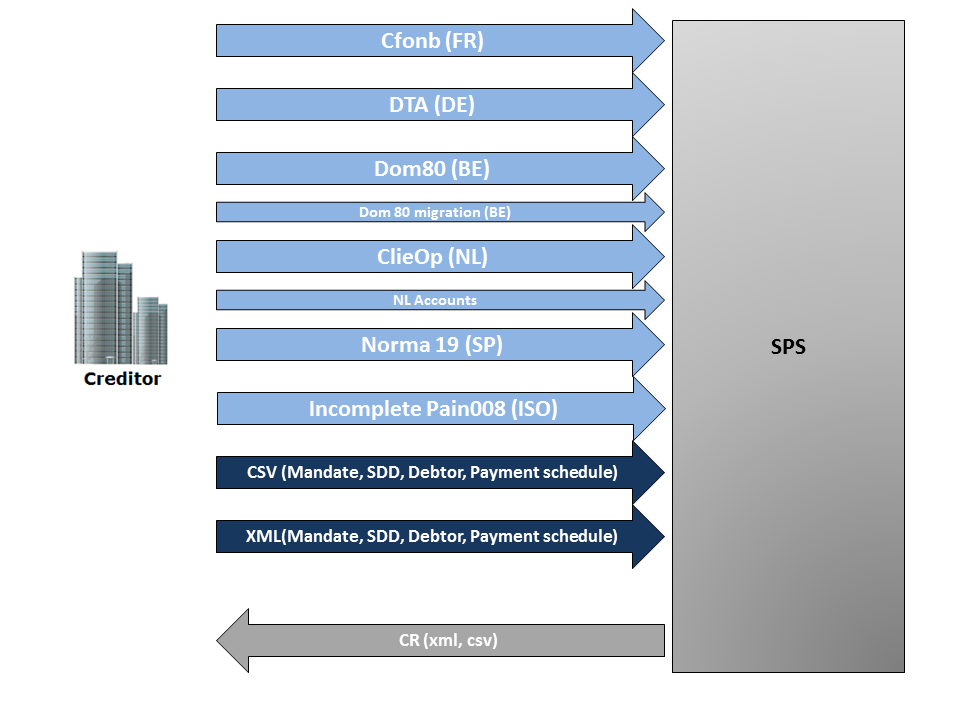
Figure 43- Files received by SPS from the creditor
The creditor can send several kinds of files to SPS. For each file processed by SPS a file report is returned. The first process steps are the same for every kind of files, see Management of file processed. The creditor can send :
Manage mandates :
-
via a domestic file (CFONB, DTA, DOM80 migration, ClieOp, Norma 19): Optionnaly create or update the mandate with the SDD creation
-
via a CSV file defined by AWL to create or update a mandate
-
via a XML file defined by AWL to create, update, suspend, cancel or validate a mandate
-
via an incomplete PAIN008 to create and modify a mandate.
Manage debit transactions:
-
via a domestic file (CFONB, DTA, DOM80, ClieOp, Norma 19): to create a SDD
-
via a CSV file defined by AWL to create, update, cancel or validate a SDD
-
via a XML file defined by AWL to create, update, cancel or validate a SDD
-
via an incomplete PAIN008 to create a SDD.
Manage payment schedules:
-
via a CSV file defined by AWL to create, update, cancel, suspend or activate a payment schedule
-
via a XML file defined by AWL to create, update, cancel, suspend or activate a payment schedule
Manage third party:
-
via a CSV file defined by AWL to create, update a third party
-
via a XML file defined by AWL to create, update a third party
Issuing direct debit files (pain.008)
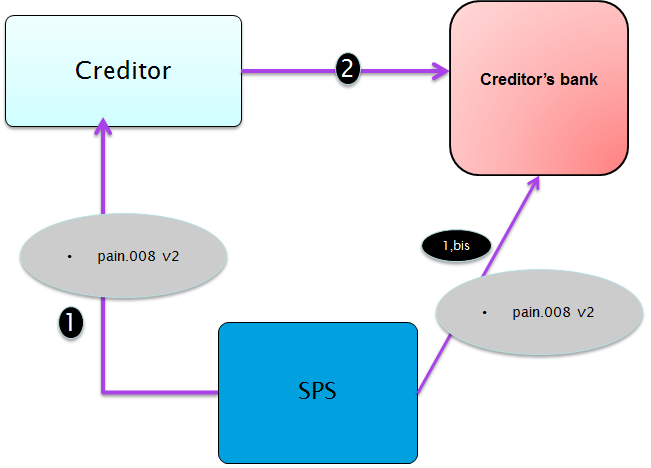
Figure 44 Pain.008 issuing
Once SPS has generated the pain.008 files which contained the direct debit:
Either SPS sends automatically this file to the creditor if a file transfert is present
Either SPS sends automatically this file to the creditor’s bank if a file transfert is present and if the file must be send to the reseller
Manage Rtransactions files
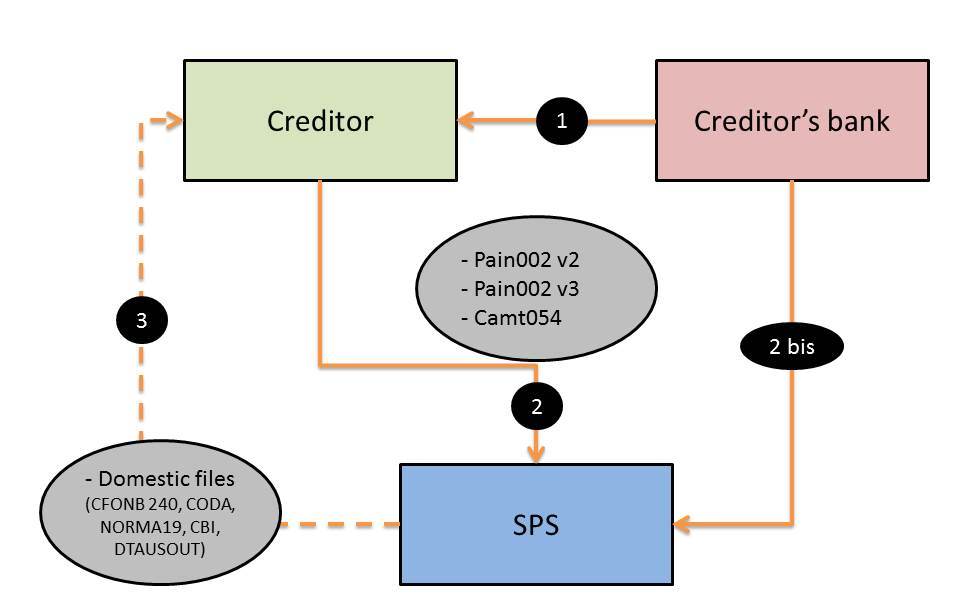
Figure 39 Manage R-Transactions files
R transactions files must be send to SPS in order that SPS manage correctly the transaction’s sequence type. To recall if a first is rejected, the next SDD sent must be First.
The Rtransactions files (pain.002, camt.054, camt053) come from the creditor or the creditor’s bank if a file transfert is present.
Once the Rtransaction file is processed, SPS can generate an R transaction domestic file (CFONB240, NORMA19, CBI, CODA, DTAUSOUT) to the creditor. Management of file processed
When SPS received a file transferred or uploaded, SPS makes the same steps. If the file is rejected, a report is send at the list of emails registered in the organization.
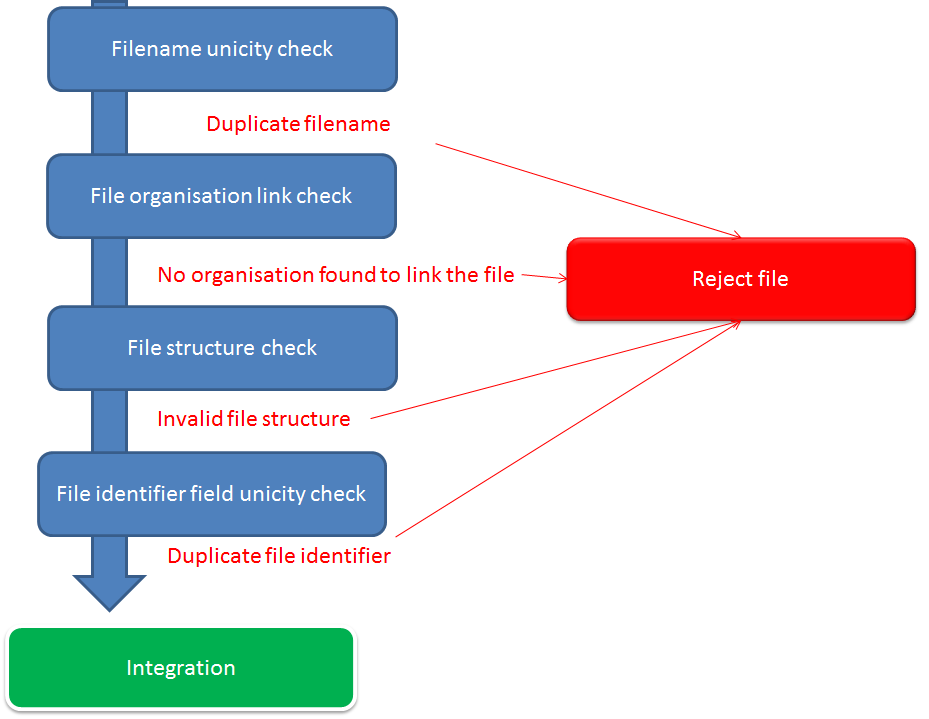
Figure 45 - File process first steps
Filename Unicity Check
SPS checks in the database that no file with the same name has already been processed. If there is a dupplication the file will be rejected.
File organisation link Check
Thanks to the filename, SPS try to retrieve the organization to which attach the file. If the organization is not found or if it is not authorized to process files the file will be reject
File structure Check
Thanks to the filename, SPS knows which file type is processed. SPS checks that the structure of the file is consistent. If it is not the file is rejected.
File identifier Field Unicity Check
SEPA Payment Suite must read the header of file to check the file identifier field.
In case the file format does not include a fileid field (CFONB, DTA, etc.), the fileid field unicity check cannot be run. SEPA Payment Suite will make sure that the file identifier is unique in the database for the corresponding organization. If it is not the file is rejected.
Integration process
Once the file has passed the first steps, the integration process depends on the kind of the file (mandate creation,…)
If the file has passed all steps successfully, but does not contains any transaction then status of the file is set to “OK”. This is applicable for all file formats.