General
The revocation of a mandate is a managed process between the creditor and the debtor without the involvement of their banks. The creditor has to check the document confirming the revocation of the mandate by the debtor.
Only an active mandate can be revoked. An active mandate is defined by the fact that the debtor has filled and signed the mandate. In the other case, the mandate is not revoked but only cancelled (mandate has no existence).
The following tab presents the mandate status for which the cancellation is a revocation or a deletion.
| Deletion | Revocation |
|---|---|
| Incomplete | Waiting Reachability to debtor’s bank |
| Sent to debtor | Waiting for creditor validation |
| Active | |
| Suspended |
Mandates can also be revoked automatically after a period of inactivity.
The revocation of a mandate can be transmitted in the last debit generated by the creditor for this mandate.
Each cancellation generates an audit trail which shows both the date/time when the mandate revocation was recorded and the origin of the revocation (filename, query identifier or user login). In addition, the audit trail specifies the grounds for revocation and the effective date.
The exchange methods supported for this operation are presented in this table.
Cancellation modification processing
Upon receipt of a cancellation request, SEPA Payment Suite identifies the mandate to be cancelled from the UMR or UIR present in the request. If the mandate is present in the database, SEPA Payment Suite carries out consistency checks in relation to the revocation date given in the request:
If the revocation date has passed, the revocation is refused by SEPA Payment Suite;
If the revocation date is that day’s date or a future date, the revocation request may be taken into account.
The creditor can also set who comes the cancellation from:
-
Asked by debtor ;
-
Asked by creditor
By default, the choice “Asked by debtor” will be checked
A comment can be added to indicate the reason for an action. The revocation date defaults to the current date.
When the revocation date is reached, the mandate status switches to “Revoked” or “Cancelled” (if the mandate was “incomplete” or “Send to the debtor”). The cancellation origin is also set.
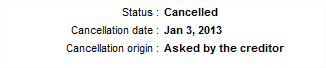
Figure 11 Cancellation information displayed
If a cancelled mandate has associated SDDs whose due date are greater than or equal to the mandate revocation date and whose statuses are “Created”, “Pending” or “Issued”, while cancellation or payment requests are automatically generated on these SDDs (see SDD cancellation or reversal request), their status is updated to “Cancelled” or “Reversed” (see SDD status management).
In addition, the payment schedules related to the revoked mandate are rendered inactive.
Whatever the result of processing, SEPA Payment Suite generates a response to the request in accordance with the mode of this latter.
Automatic revocations
SEPA Payment Suite automatically cancels the lapsed mandates. The rule selects the following mandates:
-
“SEPA Mandate” with some SDDs but no SDDs since 36 months,
-
“SEPA Mandate” without SDD and signature date older than 36 months
-
“Pre-SEPA Mandate” with some SDDs but no SDDs since 36 months
Their status passes to “Obsolete” and the associated reason is “Inactive for over 36 months.” This rule applies to both individual and recurrent mandates.
The automatic revocations process is launched every night; at this moment the mandate status is set to “Obsolete”.
Any SDDs and payment schedules associated with these mandates are also impacted by the rules outlined in the above paragraph.
Conservation of closed mandates
Mandates “Revoked”, “Finalized” and “Obsolete” statuses are kept in the application for an additional 15 months after cancellation. After this time, they are purged from the database.