Skip First Page
This feature allows the creditor to skip the first page i.e Step 1 of the mandate creation process by activating it in the web service call. In this case the customer has to provide prior Signer’s Information, postal Address, bank account details. The customer will then be redirected to Step 2 Signature page. It can be used in both OTU and ORG cases.
Debtor Email / Email Mandatory Option
This feature is used to determine if the email of the person completing the signing process is mandatory for other agreement schemes. No matter what agreement scheme is used, the end client will be required to provide his email during step 1 (the field will be marked as mandatory) of the mandate creation process.
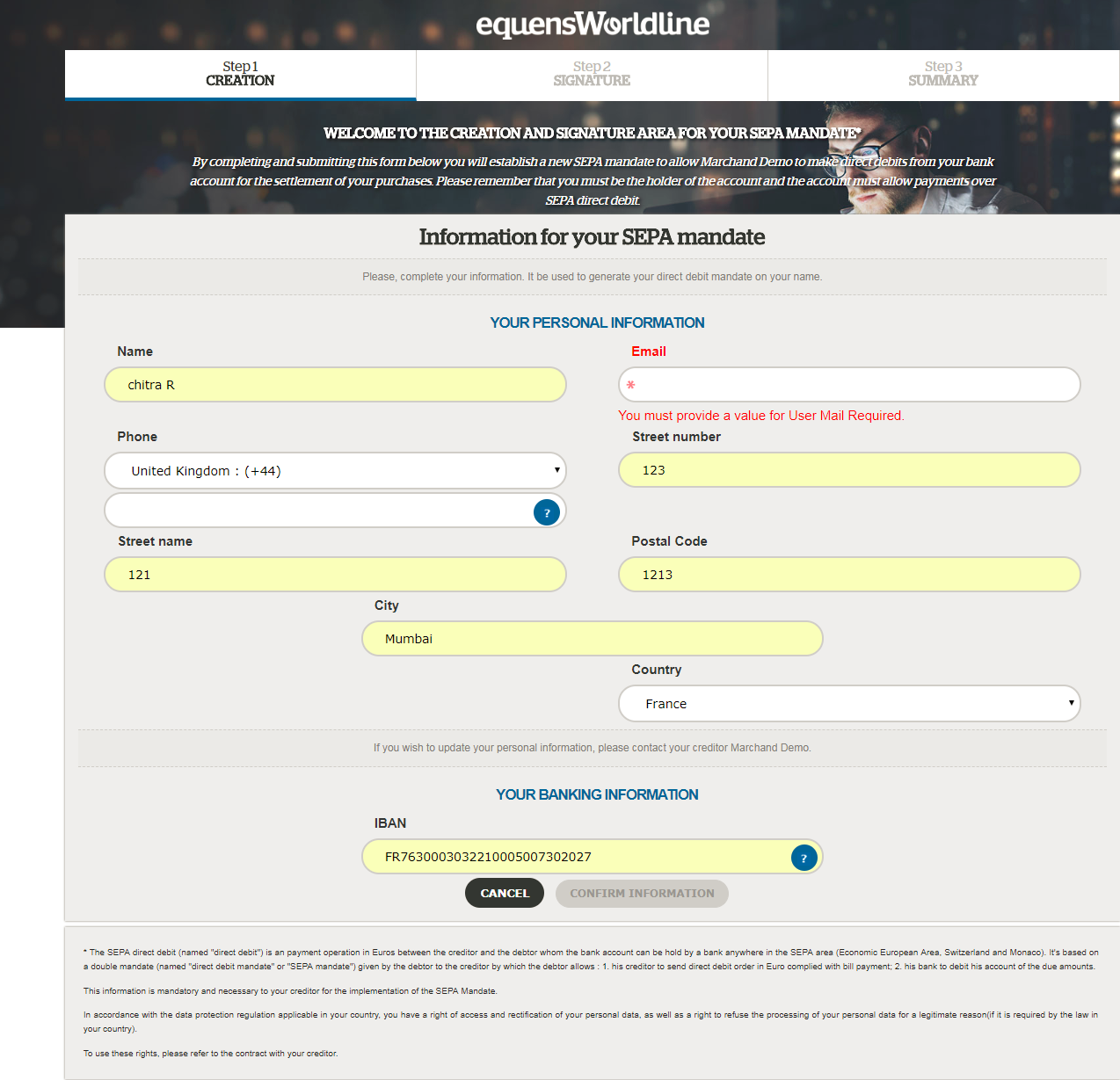
Figure 39: Debtor Email ID Irrespective of Agreement Scheme SMS/Email
Send Mandate by Email Option
This feature allows end clients to receive their signed mandate via email. This parameter needs to be enabled during the web service call performed by the merchant to make the feature available.
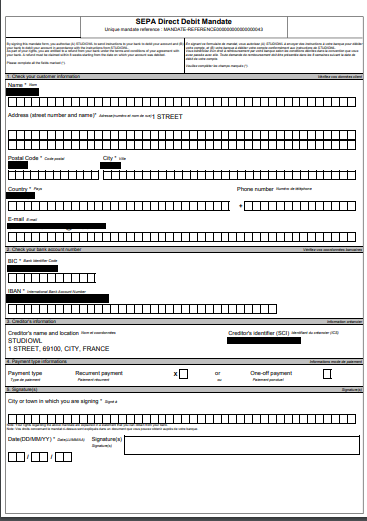
Figure 40 : Send Mandate by email pdf
Skip Summary Page
This feature allows the creditor to set up sessions that skip step 3 of the signature process. The skip summary page option has to be activated for the creditor and the WS call has to be checked.

Figure 41: Skip summary page
The customer will be able to proceed with step 2 of the mandate creation process but will no longer be redirected to the summary page of step3 mandate creation process, but instead it will be redirected to the success URL which the merchant has provided.
Collection of consent
It is possible, when signing the document, to obtain the signatory’s consent to be contacted for commercial prospecting purposes by the creditor but also by its partners. By default, this is not checked; it is possible to choose one, the other or the 2 (or even none).
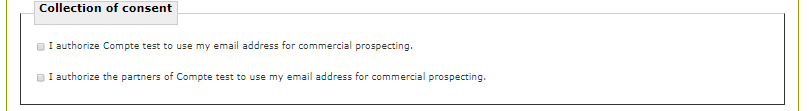
Figure 42: Collection of consent
Reuse mandate
If the creditor wants to reuse the mandate, the creditor sends the information in the initsession to check whether there is an active mandate that can be reused. If this is the case, then the information on page 1 is pre-loaded with the known information including the IBAN of the debtor. It is possible to change this IBAN, which will result in a modification of the existing mandate.
As the mandate is reused, no new mandate is signed. Step 2 will consist of signing the document only (and not the mandate).