General Description
This page allows the customer to modify bank account information like IBAN. It allows the customer to modify the current IBAN and can change with the new IBAN that they wish to provide.
Confirmation Message
It is welcome Modification page for your SEPA Mandate. It lists the customer with their personal information, the UMR and IBAN which they need to modify.
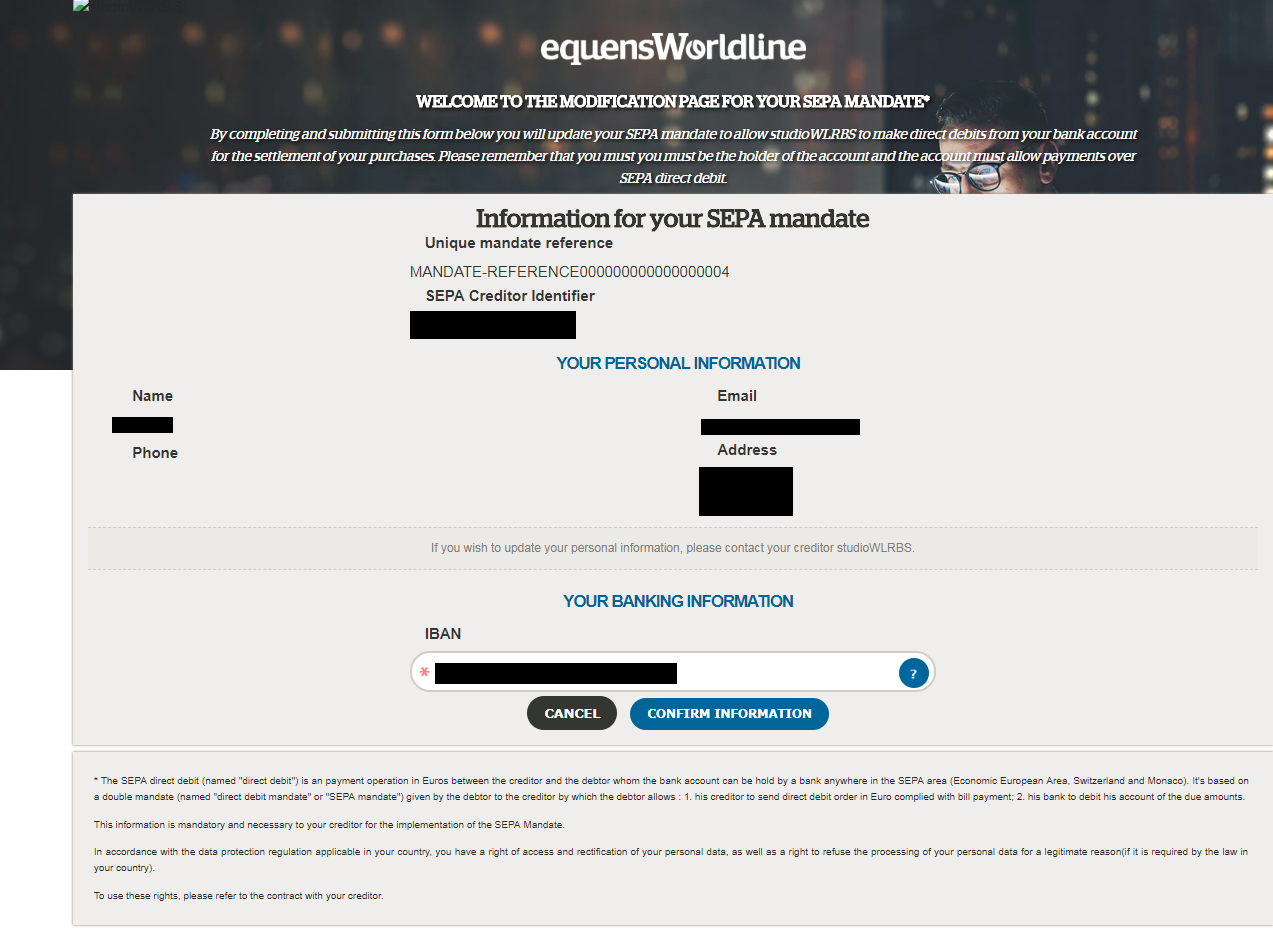
Figure 31 : Mandate Update Workflow
Warning Message
This section gives the customer warning message if they have not changed their IBAN and have clicked on Confirm Information. Then they will need to enter correct IBAN and then proceed with Confirm Information.
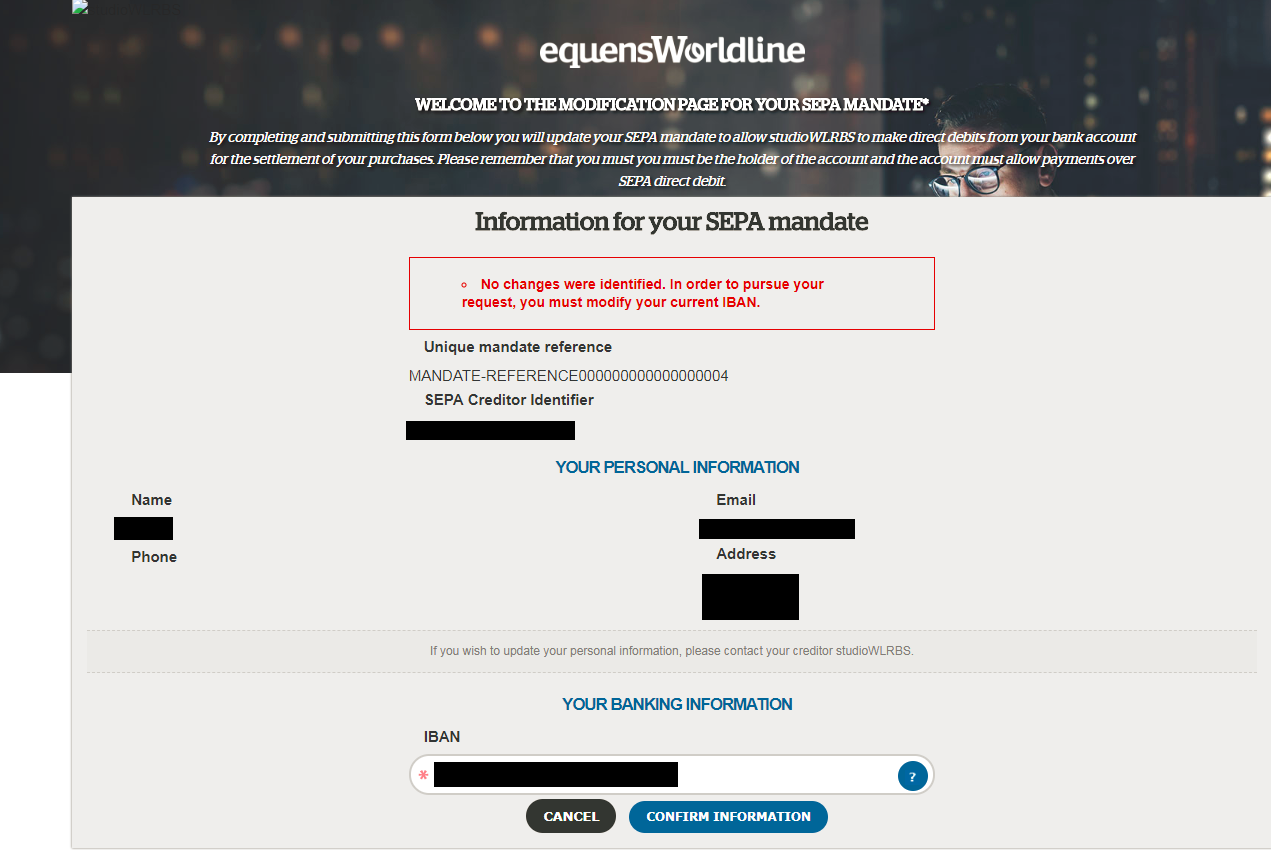
Figure 32: Mandate Update Workflow with unchanged IBAN
Actions
Cancel

If the customer clicks on cancel, they will ask if you need to abort the process of updating your mandate. If they click on yes, the process will be aborted. If they click on no, you can proceed further with updating your mandate.
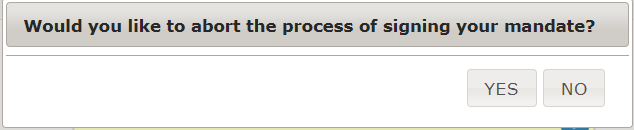
Confirm Information

If the customer clicks on Confirm Information, they will be redirected to their success URL which the merchant has provided.