General Description
This is the final step where the signed pdf and mandate are available on SPS Creditor Services as a valid and active mandate. This is the summary page where mandate creation process is completed.
Process Tracker - step 3
Please refer to Process tracker
Confirmation Message
This section gives you the information that your subscription for signing the mandate is complete. It also provides : Unique Mandate Reference, BIC Code, IBAN, Reference, Creditor Technical Id, Date and Signature.
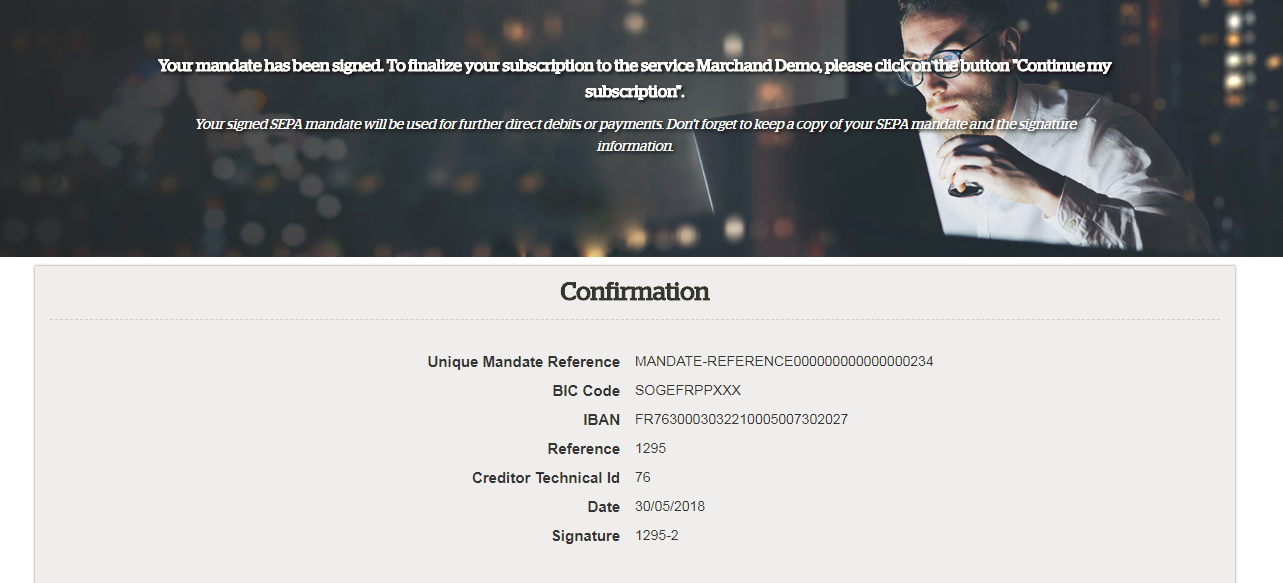
Figure 6: Validations of Phone Number
Actions
There are various actions performed after the mandate has been signed, such as Download Mandate and Continue My Subscription.
Download Mandate
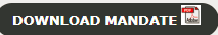
If the customer clicks on Download mandate, they can check that their pdf is now digitally signed.
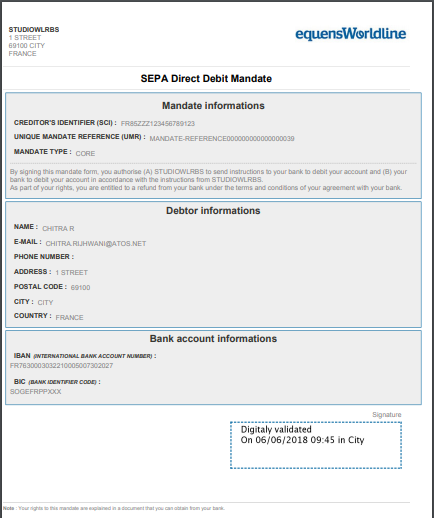
Figure 30: Digitally Signed Mandate - step 3
Continue Subscription
If they click on  , they will now be redirected to their success URL which the merchant has provided.
, they will now be redirected to their success URL which the merchant has provided.