Collections files are generated manually by authorized users or automatically by the SEPA Payment Suite scheduler.
Files are generated using collections that correspond to the following criteria:
their status shows as “Generated”;
the due date
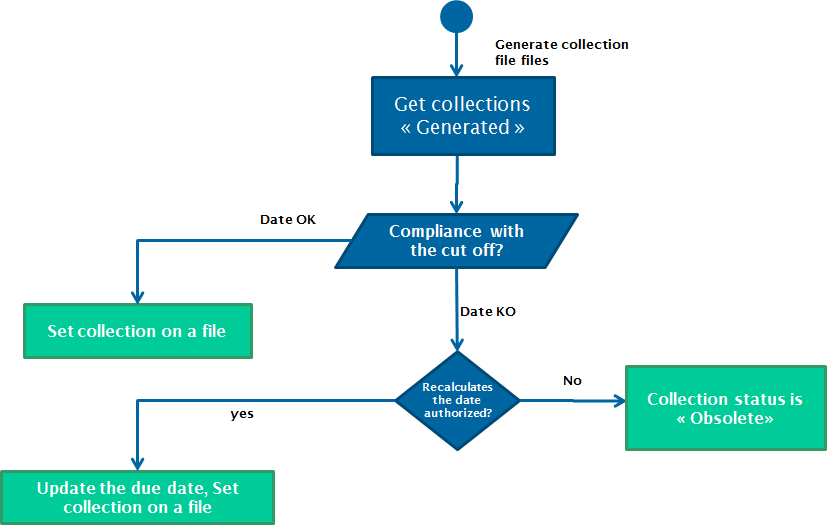
Figure 41 File collection process generation
When generating the file collection, SPS checks the due date:
their status shows as “Generated”;
they are not currently being amended.
Once this process is complete, the files are registered in the database. Physical pain files are stored in a directory that can be accessed by the bank communication system outside of the application.
Collection files are made visible on the application’s GUI. They can also be downloaded from the application’s GUI. A physical file downloaded to the user’s work station is no longer the responsibility of SEPA Payment Suite. The platform carries out no further processing on this file.