SDD creation screen
From the mandate information screen a button allows the creditor to create a SDD. This button is displayed only for “Active” mandates.
The use of the button is subjected to habilitation. By default, during the migration, the corresponding profile “Create SDD” will be assigned to all users in the “Payment” group.
When the creditor clicks on the button, the SDD creation screen is displayed. It contains 2 blocks:
-
Mandate information:
-
Creditor name
-
SCI
-
UMR
-
UIR
-
Scheme
-
Sequence type
-
Creation Date
-
Signature Date
-
Status
-
Debtor name
-
Debtor BIC
-
Debtor IBAN
-
-
SDD information to fill in order to create the SDD:
-
EndToEndId: unique reference of the SDD. The endToendId is not mandatory. If it is not provided, SEPA Payment Suite will generate it.
-
Initiator Transaction Reference: Prior to the version 2.3.1 the only reference that exists for the transaction was the EndToEndId which, in the case of most domestic formats, does not exist and has to be generated. This field will allow the client to determine which transactions correspond to the ones in his system.
-
Remittance information: Message communicates to the debtor. This information is not mandatory
-
Due Date: This information is mandatory.
-
Creditor bank account: to choose among the list of creditor bank account authorized for this creditor organization. By default the bank account selected will be the mandate’s one.
-
Send Pre notification: if this check box is checked a pre notification will be sent once the SDD will be under the status “Created” and if the delay to send the notification is respected.
-
Last: indicates that the SDD to issued is last and will finalised the mandate one it will be issued.
-
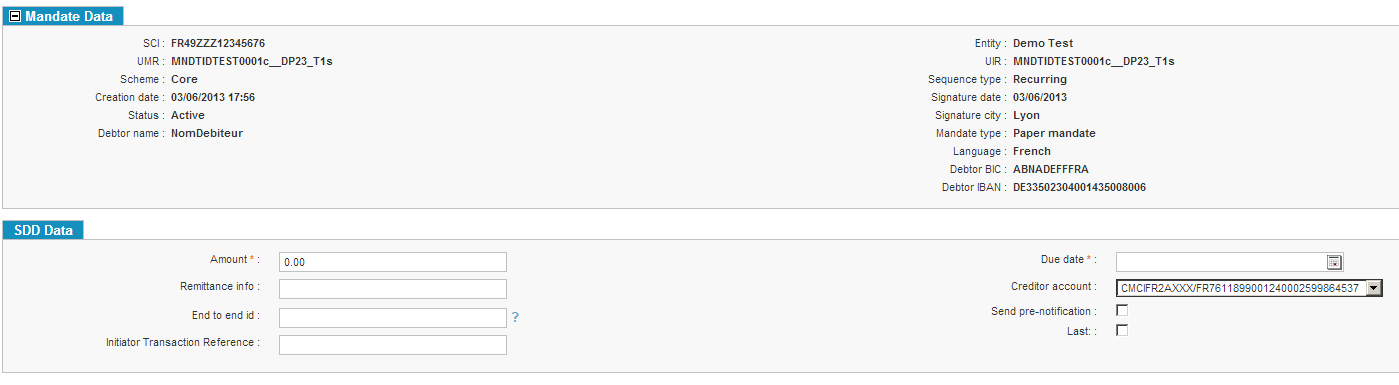
Figure 22- SDD creation screen
Controls made during the creation
When the user creates an SDD, some controls are made:
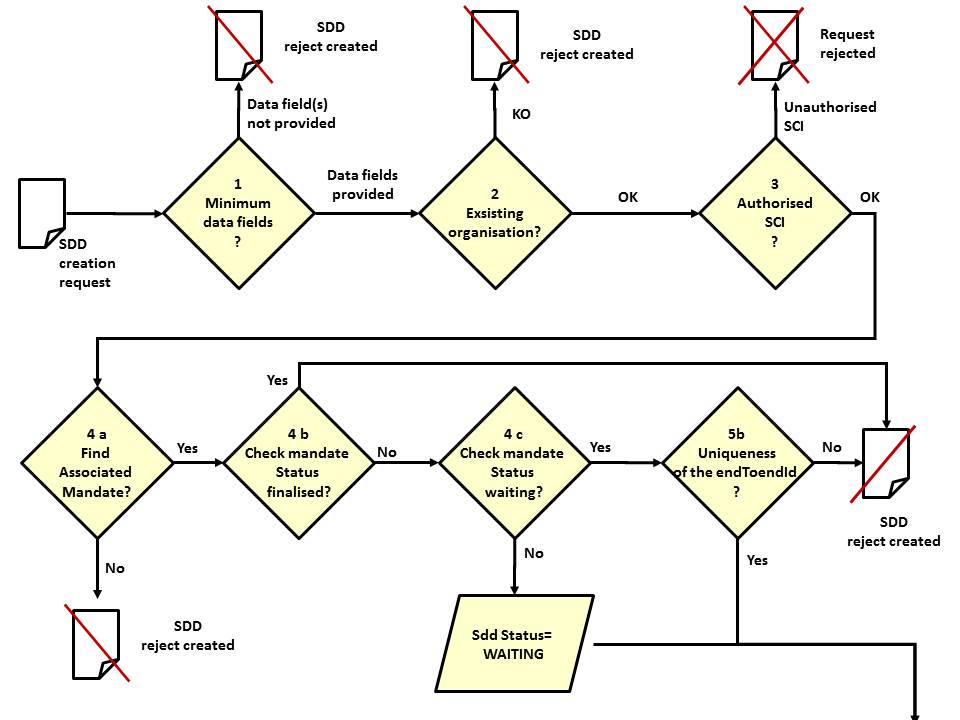
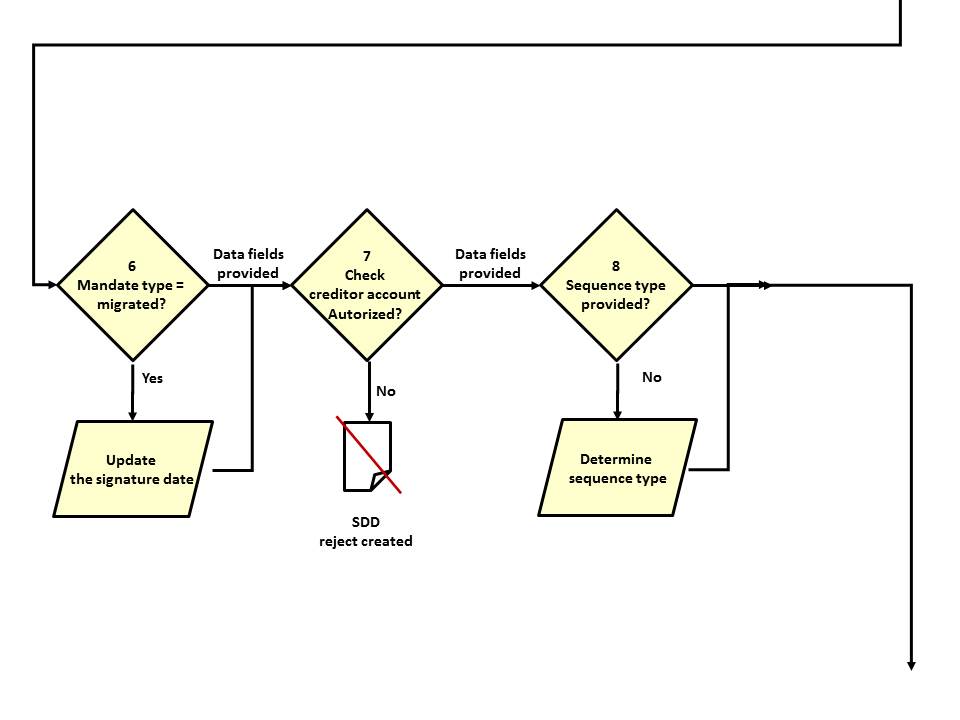
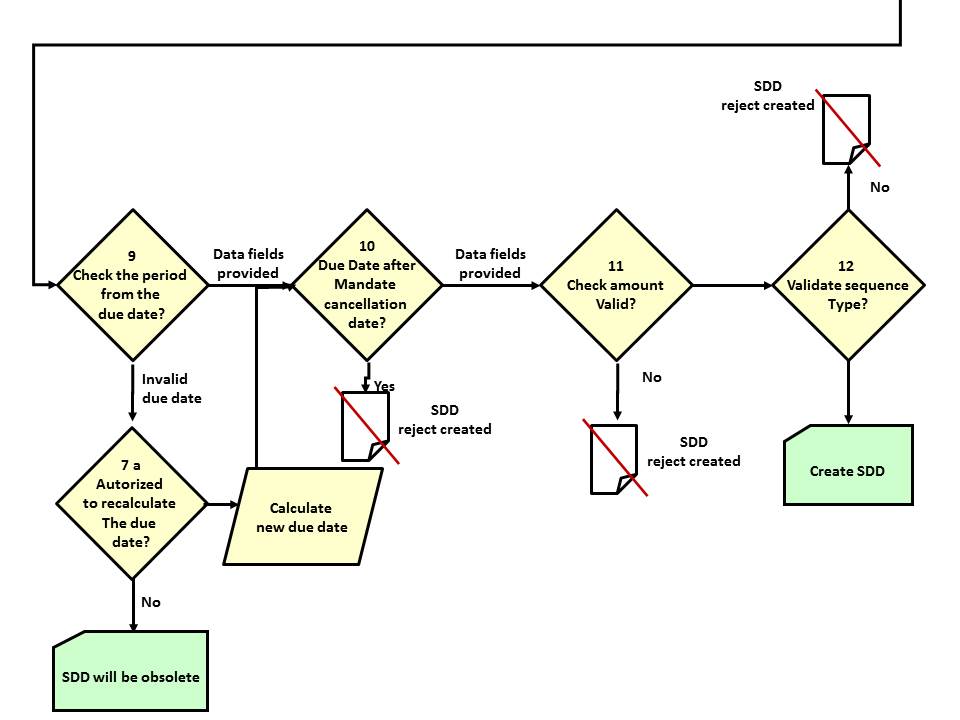
Figure 23 - SDD Creation workflow
-
SEPA Payment Suite checks that the mandatory information (amount and due date) are present
-
SEPA Payment Suite checks that the amount respects the EPC limits
-
SEPA Payment Suite checks that the due date is valid according to the mandate information and the cut off parameters.
If one of these controls failed, a message indicates the user to fix the information before continuing the process.
| Failed control | Message displayed |
|---|---|
| Missing information | You should indicate a “information missing” to create the SDD |
| Amount must respect the expected format Note: The format will be checked before the amount limit. For instance, 0.001 will trigger the format control and not the amount limit control | Valid format for amount is 123.45 |
| Amount under the EPC limits | The amount must be between 0.01 and 999,999,999.99 euros |
| Invalid due date | If the due date is too low: The due date is invalid, the next due date possible is :”**/**/****” If the due date is on a non-working day: The due date must be on a working day. |
If all the controls are successful, the creation of the SDD is done. A message warns the user that the SDD creation succeeded. The SDD information screen is displayed.