SPS allows managing the content of the two legal texts on the top of the PDF mandates. Dynamic text box will be available to the Customer at their organization level where the customers can define their content that they want to display in the PDF in their preferred language.
For each Mandate Type (CORE, BUSINESS) there will be different default texts. Similarly choices will be given to the User so that different dynamic contents can be added for each Mandate Type.
If no dynamic content is available for a chosen country then the content that would be available in the PDF will be the default content. There will be no preview button available for the default text. The default content is stored in database.
Rules for Display of Languages
| Left Block | Right Block |
|---|---|
| Dynamic Text | Dynamic Text |
| English default text | French default text |
| Default text other than English | English default text |
Rules display languages in mandate
In case of default texts, if the left block’s language is anything other than English then the language in the right block has to in English, while if the language in the left block is English then the right block’s language should be French.
Validation and Preview of the dynamic template
Several cases are possible for the submission and preview of dynamic content in the text boxes. Below table will give the details of all possible cases.
| Text Box 1 | Text Box 2 | Validation/Preview Result |
|---|---|---|
| Empty | Empty | Success |
| Empty | Dynamic Text | Not possible |
| Dynamic Text | Empty | Not possible |
| Dynamic Text | Dynamic Text | Success |
Possible cases of validation/preview
Inheritance of the template
For the organizations that have not parameterized the dynamic PDF template, they going to use the template of their parent organization. If the dynamic template is parameterized on the root only, all the sub-organizations are going to use the root configuration.
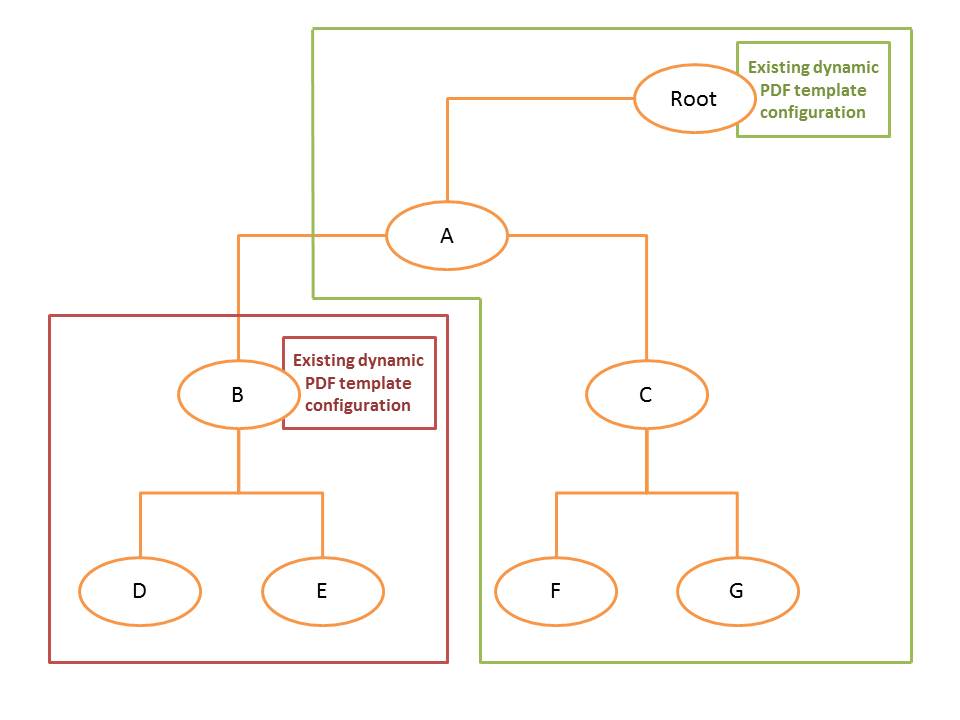
Inheritance of the setting.