Principle
The principle of this scenario is to collect the expression of the customer’s agreement with a signature that is given using the WACOM Tablet. This implies that the creditor and the debtor must be face to face.
The customer gives his agreement and gives his signature on the WACOM Tablet. Then, the mandate is validated/signed by SPS-SIGNATURE. The signature of the debtor is included in the PDF of the mandate as an element of proof.
| Identification on the creditor’s local branch agency | 1. Identification processed on the creditor’s local branch agency. |
| Enter the information on the mandate | 2. The creditor inputs the mandate information. 3. Visualization of the mandate as a PDF files (See image). |
| Signature or validation of the PDF mandate | 4. The WACOM tablet is activated and the debtors accepts the terms and the conditions by checking a check box and the submit in the Tablet. (See image) 5. The WACOM tablet then displays a page to put his signature and submit. (See image) 6. Generation of an OTU certificate in name of the debtor in case of signature process Or use the organization certificate in case of validation process. (See image) 7. Signature of the mandate with the certificate. (See image) 8. Time stamping and constitution of the evidence (Click-Agreement). 9. Preservation of all the evidence for probationary purpose. |
| Delivery of the service | Once the mandate is signed, the creditor can deliver the service. |
Visualization of the mandate as a PDF File
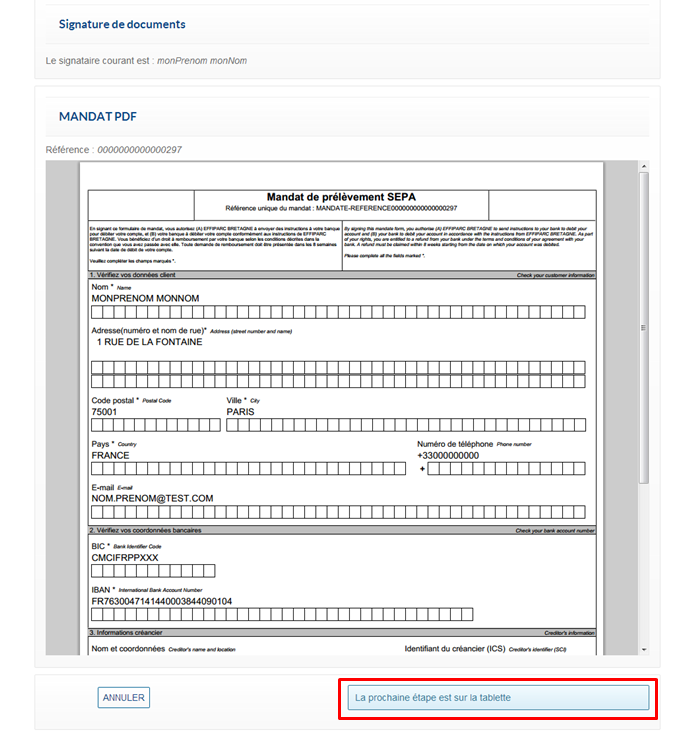
Click Agreement over the WACOM Tablet
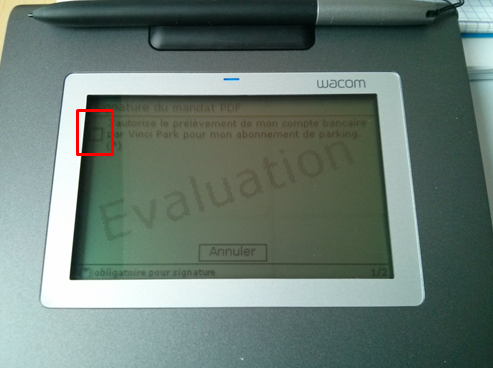
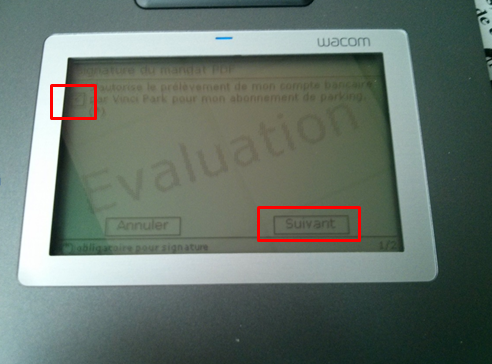
Signature of the debtor
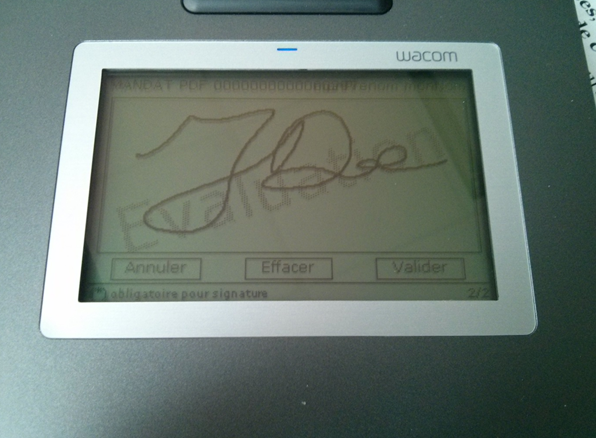
Mandate being signed/validated
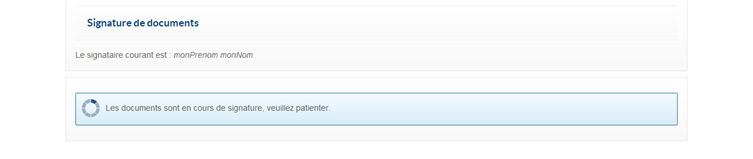
Mandate is Signed/Validated
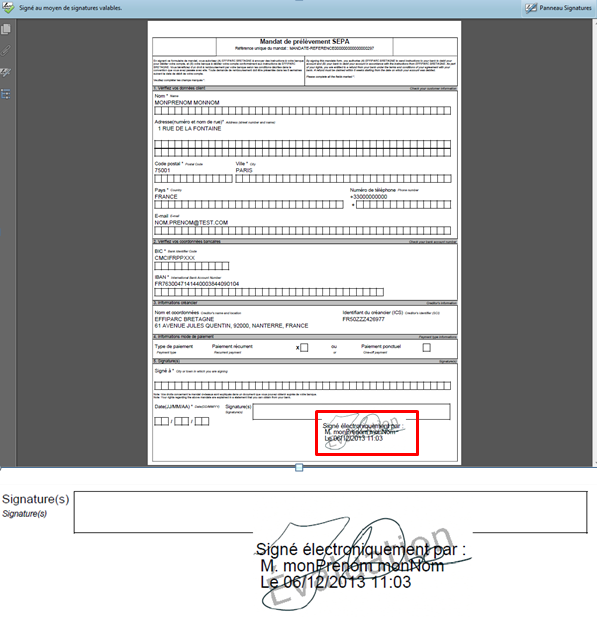
Advantages / Disadvantages
| Advantages | Disadvantages |
|---|---|
| Adapted to an environment without cellular telephonic covering. | Need’s to configure (install) and link a WACOM tablet on the computer of the creditor. |
| The payment media is managed by the portal in front of SPS-SIGNATURE | Needs an internet connection on the computer. |
How to use this Workflow
This workflow is dedicated to customers that do not have a good cellular coverage, such as underground car parks metros and the creditor and debtor are face to face.
Evidence elements
The collected evidence that is common to all processes is listed in Evidence chapter.
Specific evidence of the agreement using Click WACOM Tablet is the following:
-
Technical details over the agreement process:
- Name of the Debtor
- Detail of the agreement
- Information that is displayed in the WACOM tablet
- Signature Pad Model
- Signature of the Debtor as an image
- Date of Request
- Event Status Agreement Given / Refused
-
Technical details over the OTU Signature:
- Certificate produced;
- Information about the debtor (First and Last Name and Gender)
- The handwritten signature is put as a picture in the PDF mandate.
- The validation of the document signed:
- Digital Signature of the hash of the document;
- Algorithms used.